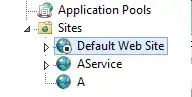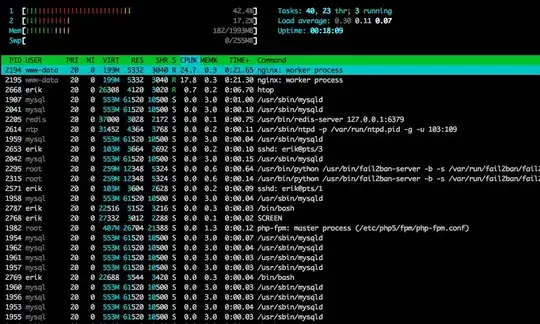I have two websites hosted on a server using IIS. One is served on port 80 and is simple HTML, no compiled code. The other is on port 90 and is hosting an ASMX web service.
Every once in a while, when I type the server's IP address into a web browser from another computer, it will actually attempt to serve the web page from the web services site instead of the basic HTML site on port 80, and of course it cannot find the file to serve because it doesn't exist.
This seems to happen every time I need to re-publish the web service.
I can fix it by completing the following procedure:
- Disable the web service site
- Visit the basic HTML site normally
- Re-Enable the web service site
IIS Version: 8.5.9600.16384
I essentially have them named like this:
Is there any way to fix this so that I don't need to perform that procedure every time I want to re-publish my web service?
~~~~~~~~~~~~~~~~~~~~~~~~~~~~~~~~~Edit~~~~~~~~~~~~~~~~~~~~~~~~~~~~~~~~~~~~~ I've since deleted the default web site, the issue persists.
Here is an image of the site view showing the only two bindings