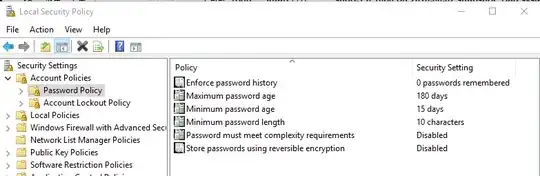In my Samba Active Directory Domain, I want to allow passwords that are long (passphrase) and based only on small caps and special characters, i.e. no requirement for large caps and numbers.
In order to do so, I created a new domain wide GPO for authenticated users where I disabled the complexity check (Password must meet password complexity requirement) and instead increased the minimum password length to 10.
I ran gpupdate to make sure the policy was distributed to the computer I'm sitting on. Unfortunately, this didn't have the expected effect, I still get the error message that my new password is not in line with the password policy.
A quick check using gpresult /v reveals the following information:
Account Policies
----------------
GPO: Default Domain Policy
Policy: MaximumPasswordAge
Computer Setting: 180
GPO: Default Domain Policy
Policy: MinimumPasswordAge
Computer Setting: 15
GPO: Default Domain Policy
Policy: MinimumPasswordLength
Computer Setting: 10
Security Options
----------------
GPO: Default Domain Policy
Policy: PasswordComplexity
Computer Setting: Not Enabled
What went wrong?
Update: Since a few commenters suggested I should do it via the Default Policy, I did that. The result remains exactly the same. I am attaching a screenshot of the policy just to avoid any doubt.
And here is a screenshot of the local security policy which confirms that the GPO was indeed applied. It looks fine but I can still create 8 digit passwords for domain users and they must include large caps and a number.