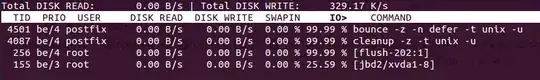When using anonymous authentication by default IIS uses a specific user named IUSR to access files. This user is automatically a member of the Windows Users but not a member of IIS_IUSRS
If you removed permissions for Users from your files, the default site setup wont work anymore.
I usually don't use IUSR, to change this in the GUI, select the server or site node and open the Authentication icon, select Anonymous Authentication and the Edit in the Actions pane on the right:
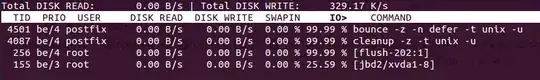
change from a specific user to Application pool identity, now the file access is done via this account and it should be able to access your files.
You can do the same in PowerShell:
For the whole server:
Set-WebConfigurationProperty -pspath 'MACHINE/WEBROOT/APPHOST' -filter "system.webServer/security/authentication/anonymousAuthentication" -name "userName" -value ""
For a specific site:
Set-WebConfigurationProperty -pspath 'MACHINE/WEBROOT/APPHOST' -location 'SiteName' -filter "system.webServer/security/authentication/anonymousAuthentication" -name "userName" -value ""
I wrote a bit about this in a blog post