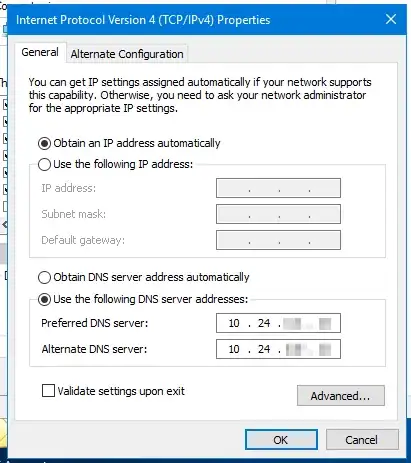I have a Windows 10 machine which often changes networks and retrieves its IP configuration via DHCP. Since an indefinite moment in the past it started to set its DNS as fixed, despite the fact that they are retrieved via DHCP:
The initial setting was Obtain DNS server address automatically and upon receiving this address, it switches to the "static mode" above (the DNS IPs are the one it received from DHCP).
Only the DNS setting is impacted.
What is the reason for this behaviour?