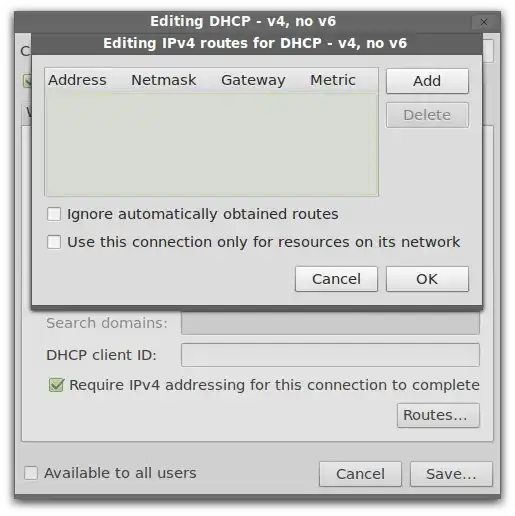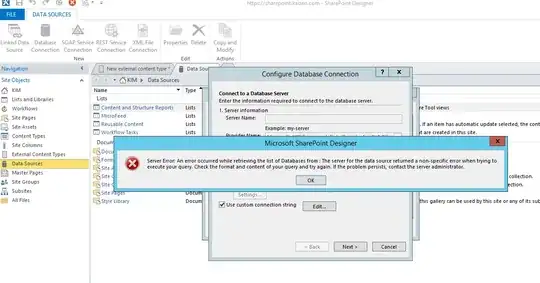We are migrating our intranet to SharePoint and our previous system used postgresql so I'm trying to make it work with SharePoint, which is not easy.
I tried to add a data source on SharePoint designer and installed ODBC (psqlODBC) and OLEDB (PGNP) drivers but even with that I get errors on SharePoint designer (images below).
Also the funny part is that on the SharePoint server I'm able to connect through excel using the OLEDB provider I installed.
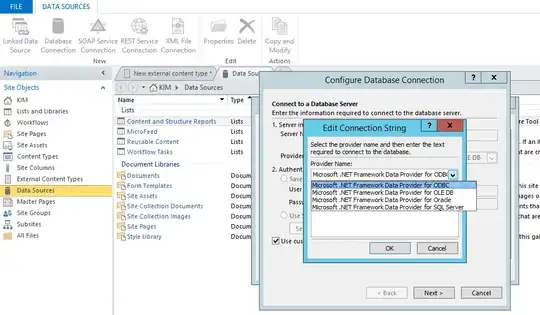
The error I get when looking into SharePoint logs are listed below and happen during two POSTS (the domain for security reasons is not that one)(POST:https://sharepoint.com/_vti_bin/webpartpages.asmx:GetXmlDataFromDataSource):
05/21/2016 18:08:13.24 w3wp.exe (0x2714) 0x3D04 SharePoint Foundation Claims Authentication a1n25 High Token is for a windows account. e3827e9d-0814-1066-3883-8cc161d0f500
05/21/2016 18:08:13.26 w3wp.exe (0x2714) 0x3D04 SharePoint Foundation Claims Authentication a5rig High User key is not an encoded claim. UserKey: ' '. e3827e9d-0814-1066-3883-8cc161d0f500