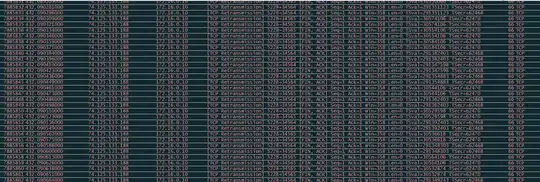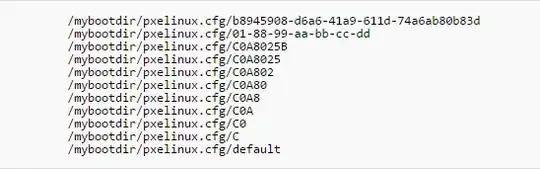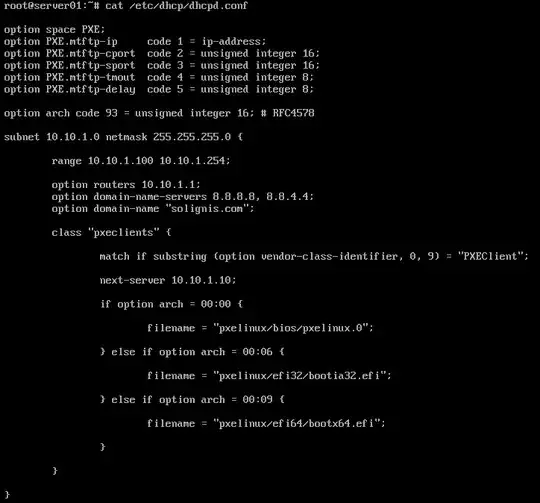I am running a PXE server mock up in VMware Workstation. I have the DHCP and TFTP servers working and I can get my to grab an IP address and boot the firmware for their platform.
Where I seem to be running into trouble is all clients are failing to find the configuration file for syslinux. I intend on using multiple platforms so I have each platform in its own folder.
This is the error I am receiveing from the clients;
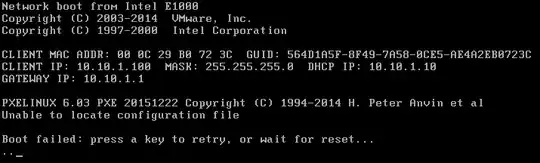
From what I have read on the syslinux wiki it says the bootloader will try looking for a config file in a specific order.
I am pretty sure its something to do with my configuration that is causing the failure. The issue I am stumped on what it would be. Since my each platform has its own folder I am think the context of `/mybootdir' has changed. The question is to what? You can see in the file tree I tried making a symlink as a workaround but it did not seem to make any difference.
Any ideas what is wrong?
UPDATE
Here is what my DHCP config looks like; I copied some of it from a few examples I found on how to boot different platforms from the same DHCP scope and made it my own.