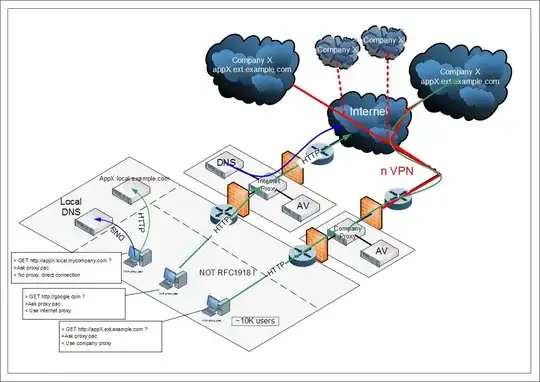How do I restore WinRM on a Windows 2008 R2 machine back to it's 'out-of-the-box' state? Or alternatively, how do I get WinRM to start talking to me again?
I'm logged in as administrator via RDP. Any attempt to access or configure winrm is met with Access is Denied.
I have 3 other servers where WinRM works fine.
At some point in the last 2 months WinRM has become inaccessible on the 4th server.
I have spent about 2 days reading, researching, and trying different things to get WinRM working again. Here are a few:
- help about_Remote_Troubleshooting
- Jonathan Jordan's WinRM Trouble Shooting post
- PowerShell remoting guide
- a bunch of these Google hits
- not a duplicate of none of these answers solved my problem, nor did they answer my question on how to reset WinRM to a default, install state.
LocalAccountTokenFilterPolicy is set to 1
Firewall rules are the same for all of the servers.
The Windows Remote Management service is up and running.
Here are some examples of what I'm seeing with various commands:
PS C:\> winrm id IdentifyResponse
ProtocolVersion = http://schemas.dmtf.org/wbem/wsman/1/wsman.xsd
ProductVendor = Microsoft Corporation
ProductVersion = OS: 6.1.7601 SP: 1.0 Stack: 2.0
winrm quickconfig
PS C:\> winrm quickconfig
WinRM already is set up to receive requests on this machine.
WSManFault
Message = Access is denied.
Error number: -2147024891 0x80070005
winrm enumerate winrm/config/listener
PS C:\> winrm enumerate winrm/config/listener
WSManFault
Message = Access is denied.
Error number: -2147024891 0x80070005
Access is denied.
Set-PSSessionConfiguration Microsoft.Powershell -ShowSecurityDescriptorUI
Performing operation "Set-PSSessionConfiguration" on Target "Name: Microsoft.PowerShell".
[Y] Yes [A] Yes to All [N] No [L] No to All [S] Suspend [?] Help (default is "Y"): Y
Access is denied.
At line:15 char:26
+ if ((!$pluginName) -or <<<< !(test-path "$pluginDir"))
+ CategoryInfo : InvalidOperation: (:) [], InvalidOperationException
+ FullyQualifiedErrorId : WsManError
Join-Path : Access is denied.
At line:22 char:35
+ $pluginFileNamePath = Join-Path <<<< "$pluginDir" 'FileName'
+ CategoryInfo : NotSpecified: (:) [Join-Path], InvalidOperationException
+ FullyQualifiedErrorId : System.InvalidOperationException,Microsoft.PowerShell.Commands.JoinPathCommand
Test-Path : Cannot bind argument to parameter 'Path' because it is an empty string.
At line:23 char:19
+ if (!(test-path <<<< "$pluginFileNamePath"))
+ CategoryInfo : InvalidData: (:) [Test-Path], ParameterBindingValidationException
+ FullyQualifiedErrorId : ParameterArgumentValidationErrorEmptyStringNotAllowed,Microsoft.PowerShell.Commands.Test
PathCommand
Get-Item : Cannot bind argument to parameter 'LiteralPath' because it is an empty string.
At line:29 char:43
+ $pluginFileName = get-item -literalpath <<<< "$pluginFileNamePath"
+ CategoryInfo : InvalidData: (:) [Get-Item], ParameterBindingValidationException
+ FullyQualifiedErrorId : ParameterArgumentValidationErrorEmptyStringNotAllowed,Microsoft.PowerShell.Commands.GetI
temCommand
Set-PSSessionConfiguration : Session Configuration "Microsoft.PowerShell" is not a PowerShell based shell.
At line:89 char:27
+ Set-PSSessionConfiguration <<<< $args[0] $args[1] $args[2] $args[3] $args[4] $args[5] $args[6] $args[7] $args[8]
+ CategoryInfo : NotSpecified: (:) [Write-Error], WriteErrorException
+ FullyQualifiedErrorId : Microsoft.PowerShell.Commands.WriteErrorException,Set-PSSessionConfiguration
and Server Manager