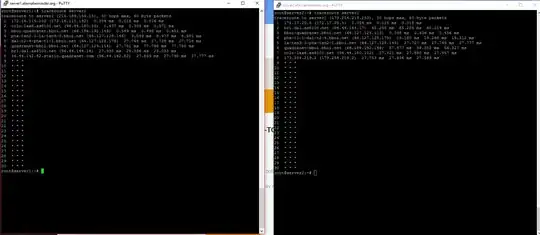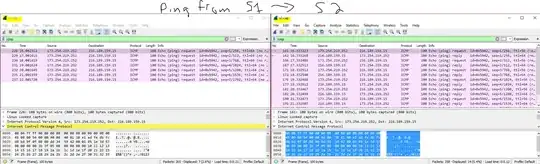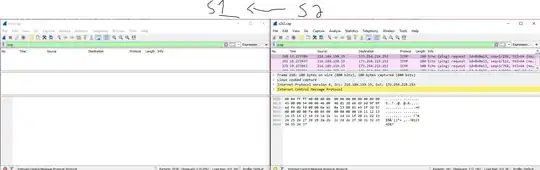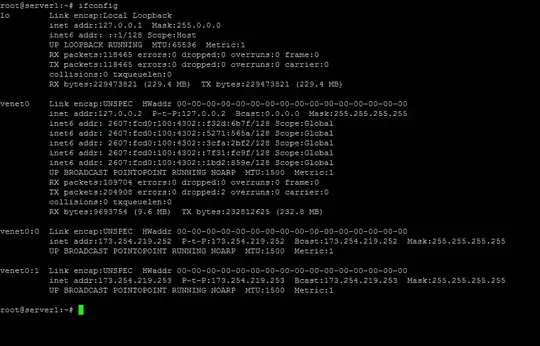I have two VMs that, up until yesterday, have been able to talk to each other just fine. Now they don't. I've been trying to get this fixed for several hours now, but haven't been able to figure anything out.
When I ping server1 from server2, the packets leave server2 but never arrive at server1. When I ping server2 from server1 the packets leave server1, arrive at server2, a reply is sent from server2, and never gets back to server1. That leads me to believe my issue is with server1. This isn't just for ICMP traffic, this is for any type of packet. I've already cleared out the firewalls on both VMs to accept everything, so I don't think its a firewall issue at this point, but some other issue with the way the VM is configured. Traceroutes between the servers get all the way up to the host node before dropping.
I've attached all of my packet captures and tracerts. Does anyone have any suggestions?
UPDATE: I thought I had a solution. I asked the provider of server2 to assign me a new IP, which allowed the two servers to talk again. Now, a day later, I'm having that same problem with a new IP.