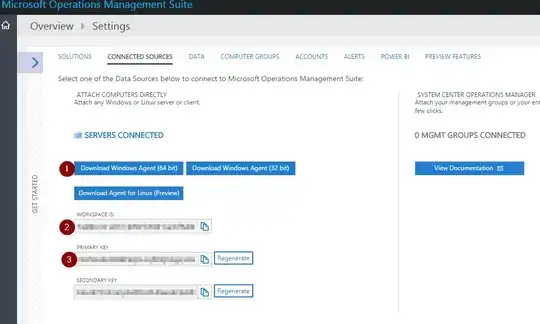Before we use Microsoft OMS do we first need to setup and configure an MS Azure account? I have tried to connect a server on step 2 but never can I get past that step.
Asked
Active
Viewed 55 times
1 Answers
0
No you dont, unless you wish to change to a paid data plan. Keep in mind though, the free data plan is limited to 500Mb per day. Depending on your environment, it can quickly add up, say 2 hours of security events at which point it suspends data processing for the day.
Also, to address your second point . Adding a client is pretty simple. I assume you are following the steps showing below. Download the client, run it on the desired server, select "Connect the agent to Microsoft Azure Operational Insight" and then plug in the the ID/keys.
Joe
- 366
- 1
- 2
- 9
-
Can I only use MS Server 2012 R2 to connect to the MS OMS console? I installed the agent on a MS Server 2008 Standard – Ray Apr 21 '16 at 19:54
-
Joe,OK, that's why I asked if I need an Azure account. It's just Microsoft's why of configuring a server. OK, I'll try that. – Ray Apr 21 '16 at 19:59
-
Joe, that worked agent installed on my 2008 server and now it's on to step 3. Thank you. – Ray Apr 21 '16 at 20:04
-
Glad it worked! – Joe Apr 21 '16 at 22:58
-
Joe, I'm also looking for a support/community to read. Is this a good one in your opion: https://blogs.technet.microsoft.com/msoms/ – Ray Apr 22 '16 at 14:49