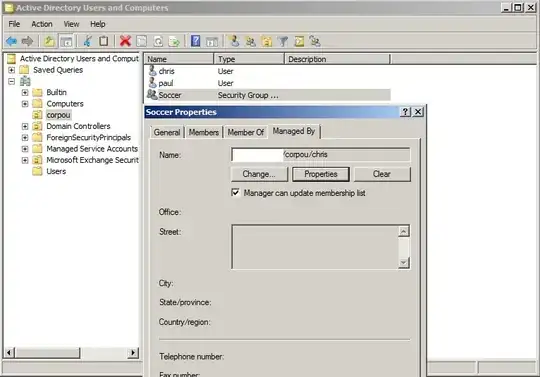When i tried to use CMD.exe and then typed :
ping fgroupindonesia.com
it returns a true respond such as :
C:\Users\admin>ping fgroupindonesia.com
Pinging fgroupindonesia.com [219.83.68.83] with 32 bytes of data:
Reply from 219.83.68.83: bytes=32 time=24ms TTL=55
Reply from 219.83.68.83: bytes=32 time=25ms TTL=55
Reply from 219.83.68.83: bytes=32 time=25ms TTL=55
Reply from 219.83.68.83: bytes=32 time=24ms TTL=55
Ping statistics for 219.83.68.83:
Packets: Sent = 4, Received = 4, Lost = 0 (0% loss),
Approximate round trip times in milli-seconds:
Minimum = 24ms, Maximum = 25ms, Average = 24ms
it seems okay, but whey can't be opened via Browser? Any clue ?
When i tried to telnet using port 80 :
telnet www.fgroupindonesia.com 80
GET / HTTP/1.1
it gave me this output :
HTTP/1.1 400 Bad Request
Date: Thu, 21 Apr 2016 07:53:37 GMT
Server: Apache
Accept-Ranges: bytes
Connection: close
Content-Type: text/html
<!DOCTYPE html PUBLIC "-//W3C//DTD XHTML 1.0 Transitional//EN" "http://www.w3.or
g/TR/xhtml1/DTD/xhtml1-transitional.dtd">
<html>
<head>
<title>400 Bad Reques
t</title>
<meta http-equiv="Content-Type" content="text/html; charset=utf-8"
/>
<style type="text/css">
body {
font-family: Verdana, Ar
ial, Helvetica, sans-serif;
font-size: 12px;
backgrou
nd-color:#367E8E;
scrollbar-base-color: #005B70;
scrollba
r-arrow-color: #F3960B;
scrollbar-DarkShadow-Color: #000000;
color: #FFFFFF;
margin:0;
}
a { color:#021f25; tex
t-decoration:none}
h1 {
font-size: 18px;
color: #
FB9802;
padding-bottom: 10px;
background-image: url(sys_cpanel
/images/bottombody.jpg);
background-repeat: repeat-x;
padding:5px 0 10px 15px;
margin:0;
}
#body-
content p {
padding-left: 25px;
padding-right: 25px;
line-height: 18px;
padding-top: 5px;
padding-
bottom: 5px;
}
h2 {
font-size: 14px;
font-weight: bold;
color: #FF9900;
padding-left: 15px;
}
</style>
</head>
<body>
<div id="body-content">
<!-- start content
-->
<!--
instead of REQUEST_URI, we could show absolute URL via:
http://HTTP_HOS
T/REQUEST_URI
but what if its https:// or other protocol?
SERVER_PORT_
SECURE doesn't seem to be used
SERVER_PORT logic would break if they use alte
rnate ports
-->
<h1>400 Bad Request</h1>
<p>Your browser sent a request that this s
erver could not understand:</p>
<blockquote>
(none)/ (port 80)
</blockquote
>
<p>
Please forward this error screen to 219.83.68.83's
<a href="mailto:
terbanku@gmail.com?subject=Error message [400] 400 Bad Request for (none)/ port
80 on Thursday, 21-Apr-2016 14:53:37 WIB">
WebMaster</a>.
</p>
<hr />
<!-- end c
ontent -->
</div>
</body>
</html>
Connection to host lost.
C:\Users\admin>