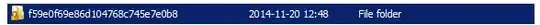I am creating a install script for Sensu on Windows and am getting this error upon starting the service:
{
"timestamp": "2016-04-14T23:05:45.043371+0100",
"level": "warn",
"message": "config file must be valid json",
"file": "C:/opt/sensu/conf.d/client.json",
"error": "unexpected character at line 1, column 1 [parse.c:652]"
}
This error is given on all JSON config files.
Here is my install script which successfully installs the msi and writes the files how I want them: http://pastebin.com/GgQsNcAX
Here is an example of a config file it output:
{
"client": {
"name": "Server1",
"address": "1.1.1.1",
"subscriptions": [ "none" ]
}
}
Symbols:
Looks fine to me !?