I have the following network:
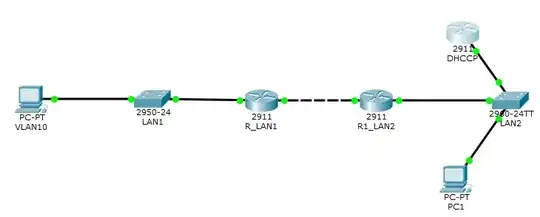 PCVLAN10 -> SWITCH_LAN1 -> ROUTER_LAN 1 -> ROUTER_LAN2 -> SWITCH_LAN2 -> DHCP(ROUTER)
PCVLAN10 -> SWITCH_LAN1 -> ROUTER_LAN 1 -> ROUTER_LAN2 -> SWITCH_LAN2 -> DHCP(ROUTER)
I have set up subinterfaces on the routers, and allowed trunking on VLAN 10 on all devies.
What I want to achieve: PCVLAN10 should be able to receive an IP from the DHCP on LAN2.
What happens is: The traffic runs smoothly to DHCPRouter from PCVLAN10 and according to the simulation mode in Packet Tracer an address from the pool has been choosen and is prepared to be sent out, but never is.
If I put a computer on the same vlan but connect it to switch 2, that computer is able to receive an IP. So it has to be something with the switch and router 2 on the way back.
I have set up IP Helper adresses along the way and default routes, but somewhere the traffic just stops without giving me proper information.
What do you guys think might be the error?
EDIT: I've added a helper adress on the way back. The result is a bit irritating though, it takes quite a while for the PC to get the DHCP-address, my pools excludes adresses 1 - 3 but the next one recieved is "44" and if i release that and request a new one I get 49, does this mean that the dhcp server is unable to route the 5 packets?