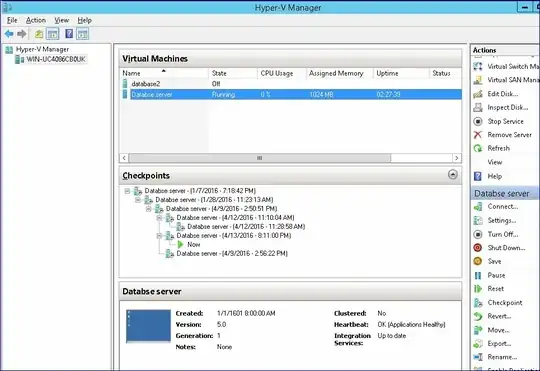Dell PowerEdge T110 II Tower Server |
Windows Server 2012 R2 |
Hyper-v VM manager |
Windows 7 Pro (Guest OS)
The Hyper-V guest OS (win7 pro) serves as the database server (MySQL) for storing customer data. Power outage occurred, network switch connecting the tower server to the outside world was at the moment (for some reasons) not connected to power backup systems therefore was turned off along with other devices except the DELL server.
I wasn't 'on-site' when this happened so local personnel (NO login access to the DELL server tower's host OS), thinking it was just a simple matter of power cycle, powered up the network switch but after having been informed by the front-line tellers that the SQL database server (installed on guest OS) within the tower server's host OS is still not accessible, pressed the server's POWER BUTTON to initiate a soft shutdown (again thinking it was just a simple power-cycle feat).
Database still not accessible, I was called and turned right up to find out- Guest OS is in a "SAVED" state with a few parent and child snapshots (checkpoints). The attempt to turn it ON pulled up errors after errors that hindered me from even seeing the guest OS' boot screen. I selected the option to "Delete Saved State" and start but to no avail. So I went ahead to just create a NEW virtual machine using the same VHD file that the troubled VM was using. Creation successful, logged in to the Gust OS, check all installed programs especially the SQL database and other supporting applications. Everything looks perfectly fine even from the front-line teller's workstation's end. Problem fixed so I thought I'd call it a day.
Then the most dreadful thing happened - all daily inputs of data from FOUR MONTHS AGO went missing! Now the tellers are breathing down my neck. I had no choice but to resurrect the poor old VM. Fortunately, I was able to pull it off. How did that happen? Isn't data supposed to be stored in the actual guest OS and NOT the snapshots associated with it?