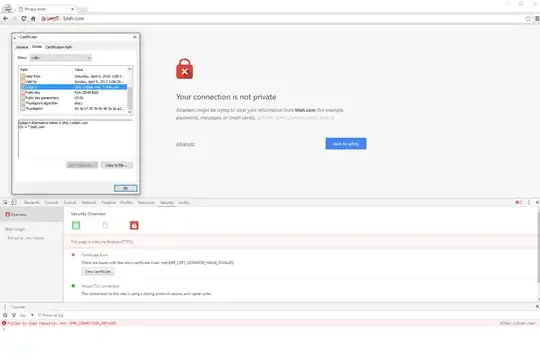I have created a self-signed certificate that works with https://*.blah.com (for example www.blah.com works). I have blah.com listed as a SAN but https://blah.com doesn't work with my web browser.
What's wrong with my cert?
Here's a screenshot of the error: