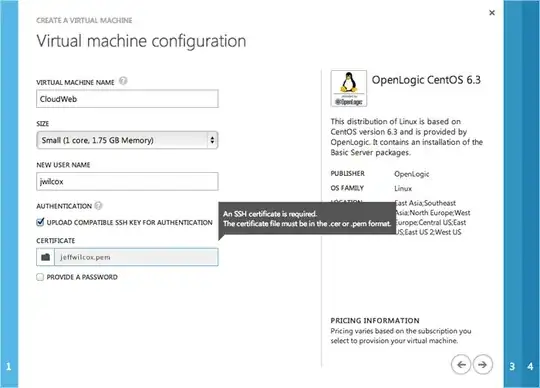I created a Linux VM on Microsoft Azure via this blog Creating secure Linux VMs in Azure with SSH key pairs
In summary it simply says:
openssl req -x509 -nodes -days 365 -newkey rsa:2048 -keyout filename.key -out filename.pem
After that we have to upload our .pem file for our Linux VM
After that, whenever I want to ssh into my vm, all I've to do is this:
ssh -i .ssh/filename.key user@subdomain.cloudapp.net
and I'm able to get inside my Linux VM, but I'm unable to use FileZilla to transfer file, I tried adding the filename.key file in FileZilla sftp settings but it is not accepting. No error just file open dialog closes without any error whatsoever.
I would really love if anyone can tell how can I connect via FileZilla. What I'm doing wrong, or some steps I've missed?