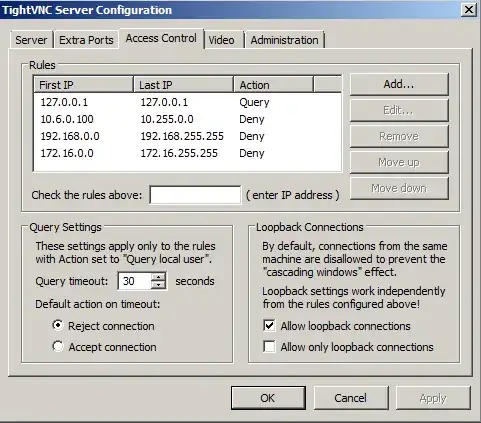I just implemented tunneling TightVNC + OpenSSH for MS Windows successfully.
The last thing I have to configure is
to deny any remote connections to TightVNC Server and allow local connections from OpenSSH Server only.
Any clue how to do it? Thank you!