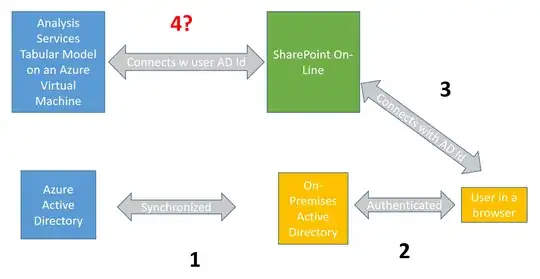We are presenting charts & reports in Excel Services hosted in SharePoint Online. The Excel files in turn connect to an Analysis Services Tabular Model hosted in an Azure VM. In order to use Tabular Model's role-based perspectives we need to pass the browser user id through SharePoint/Excel Services to AS TM (by default, SharePoint connects to TM with a preconfigured identity). Could you point me to some documentation on how to do this?
Asked
Active
Viewed 394 times
1 Answers
1
Within SharePoint Online, you can't connect to SSAS data sources within Excel web apps, when the workbook is uploaded to the document library. You can however, view static data.
To upload workbooks and connect back to SSAS, using the individual user's AD credentials, you need to use PowerBI or on-premise SharePoint with Excel Services.
Jsmith_iii
- 96
- 3