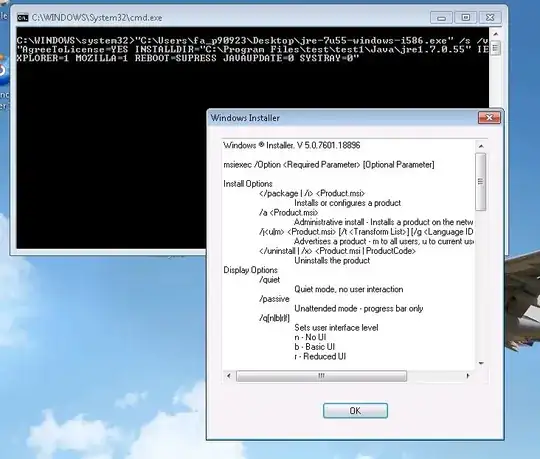Im trying to create a bat file to make an unattended installation with sccm. I downloaded jre-7u55-windows-i586.exe from http://www.oracle.com/technetwork/java/javase/downloads/java-archive-downloads-javase7-521261.html (jre-7u55-windows-i586 is used for legacy application we are running)
and followed https://www.java.com/en/download/help/silent_install.xml and could come in to
"%~dp0jre-7u55-windows-i586.exe" /s /v"AgreeToLicense=YES INSTALLDIR=C:\Program Files\test\test1\Java\jre1.7.0.55 IEXPLORER=1 MOZILLA=1 REBOOT=SUPRESS JAVAUPDATE=0 SYSTRAY=0"
Above script will work only if the installation directory is other than C:\Program Files\
For example it will work if
INSTALLDIR=**C:\test\**test1\Java\jre1.7.0.55
..
But I want INSTALLDIR to be
C:\Program Files\test\test1\Java\jre1.7.0.55
I tried adding following
INSTALLDIR="C:\Program Files\test\test1\Java\jre1.7.0.55" --- not working
INSTALLDIR='C:\Program Files\test\test1\Java\jre1.7.0.55' --- not working
/INSTALLDIR=C:\Program Files\test\test1\Java\jre1.7.0.55 --- not working
"INSTALLDIR=C:\Program Files\test\test1\Java\jre1.7.0.55" --- not working
All the time im getting this .. (Sounds rather misleading message)
I cant understand why i cant install it on C:\Program Files\test\test1\Java\jre1.7.0.55.. What Im missing here? What is wrong with C:\Program Files\test\test1\Java\jre1.7.0.55 . Pls help
(I do have admin rights for my account)