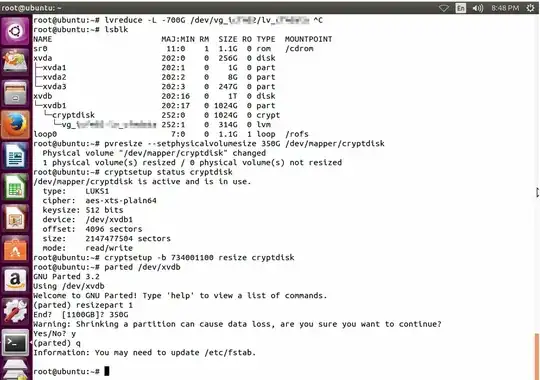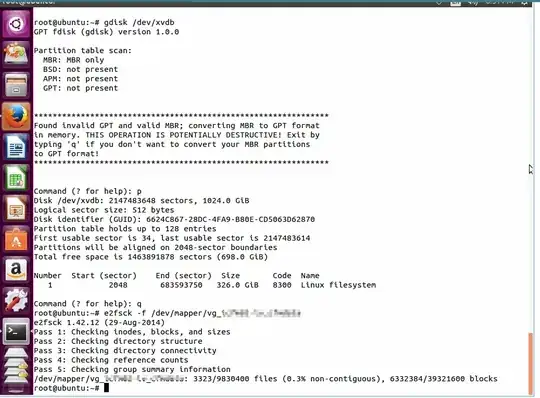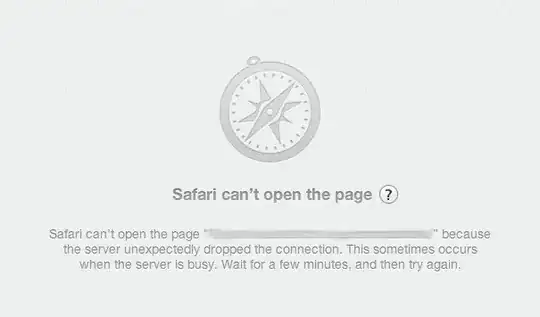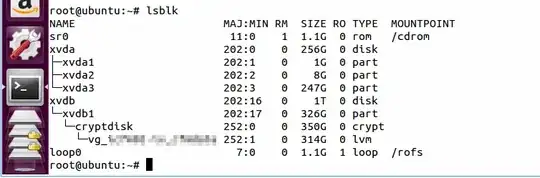I'm importing a VMWare OVA whose second disk uses LUKS and configured to use 1TB of space, although its VMDK is only 30GB. I want to shrink this down. I am following the instructions here (https://wiki.archlinux.org/index.php/Resizing_LVM-on-LUKS), but after I'm done, RHEL (the guest VM) sees the 1024GB partition, instead of the smaller version, and can't open it.
Sorry for the multiple screenshots, but this multistep process seems to deserve it.