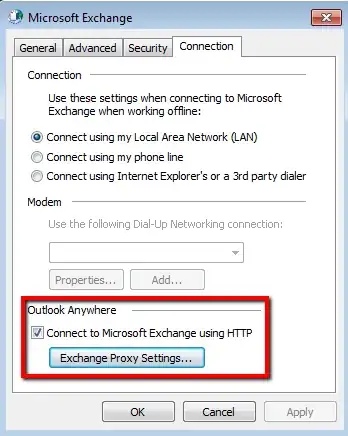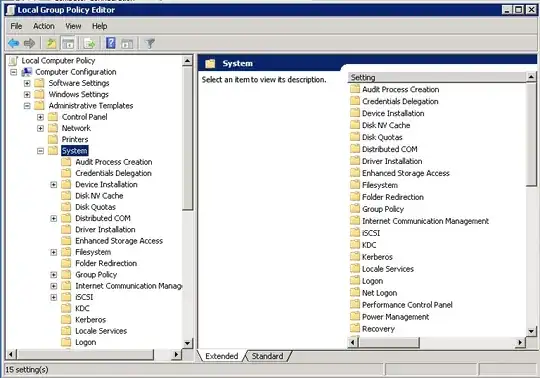For some reason when external use Outlook Anywhere, after a while it disconnects from the Exchange server and tries to connect, then in few minutes it successfully connects again. All this time all the Exchange servers stays untouched.
Many of our users are experiencing this issue.
Tested the scenario with different versions of outlook, 2010, 2013, 2016. all of them experience the disconnects. I have tested at various locations with wired ethernet connection and WiFi. At all the locations the issue persists. Exchange cached mode is off
I haven't spotted any relevant events in the eventviewer on the Exchange and TMG servers.
Our environment consists of a number of exchange servers, we use MAPI over HTTP connections to connect to the mailboxes. Autodiscover is configured. We make use of a TMG firewall server.
All of the Exchange servers run Windows Server 2012 R2, the TMG server runs on Windows Server 2008R2.
here are the various Exchange servers, and their roles:
ServerRole : Mailbox, ClientAccess
Edition : Enterprise
AdminDisplayVersion : Version 15.0 (Build 1076.9)
ServerRole : Mailbox, ClientAccess
Edition : Enterprise
AdminDisplayVersion : Version 15.0 (Build 1076.9)
ServerRole : ClientAccess
Edition : Enterprise
AdminDisplayVersion : Version 15.0 (Build 1076.9)
ServerRole : Mailbox, ClientAccess
Edition : Enterprise
AdminDisplayVersion : Version 15.0 (Build 1076.9)
this are the Exchang MAPI and Outlook Anywhere virtual directories and their URL's:
MAPI:
InternalUrl ExternalUrl
----------- -----------
https://mail.domain.com/mapi https://mail.domain.com/mapi
https://mail.domain.com/mapi https://mail.domain.com/mapi
https://mail.domain.com/mapi https://mail.domain.com/mapi
https://mail.domain.com/mapi https://mail.domain.com/mapi
Outlook Anywhere:
ExternalHostname InternalHostname
---------------- ----------------
mail.domain.com casserver.domain.com
mail.domain.com casserver.domain.com
mail.domain.com casserver.domain.com
All of the Exchange servers are on Exchange Server 2013 CU8.
When the connection drops, this is what the TMG server shows in it's filter:
How can I resolve this issue?