How do I specify the connection parameter to a remote MSSQL Server during WSUS setup that's default instance is not running on the default port?
Asked
Active
Viewed 2,071 times
2 Answers
0
You need to specify a TCP connection string including the IP and port of the instance.
For example you have the MSSQL server located at: 10.0.0.10 (Port 1337) you need to specify within WSUS setup the connection string
tcp:10.0.0.10,1337
Hupfauer
- 181
- 1
- 1
- 10
0
There's a glitch with WSUS: post-install config task does not accept non-default SQL port no matter what - it will fail with error
System.Net.Sockets.SocketException (0x80004005): No such host is known
As a workaround, cliconfg utility can be used to create alias:
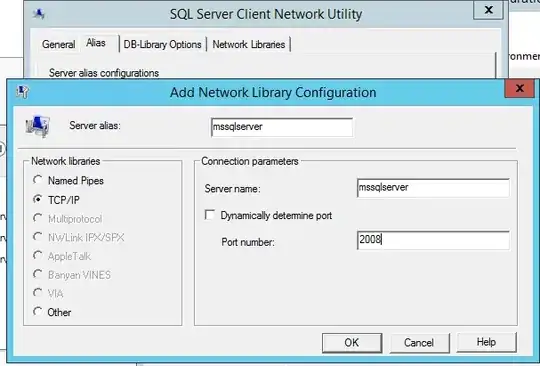
after this you will be able feed only sql server name to WSUS, without custom port.
strange walker
- 592
- 3
- 10