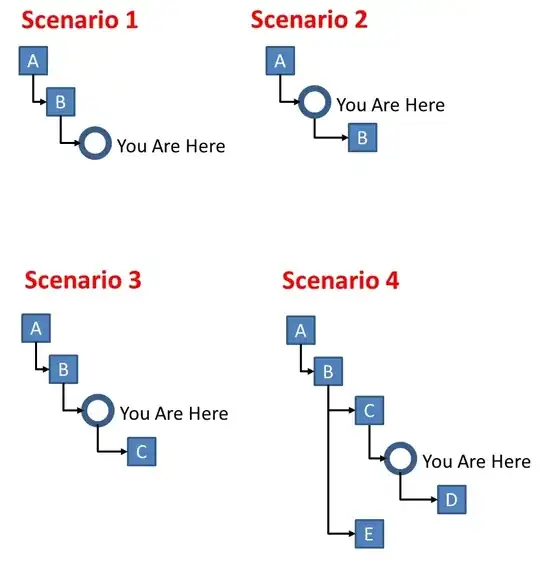A simple version of this question has been asked before (and links to VMware site for simple scenarios exist) - but this is a bit more complicated. I have 4 snapshot scenarios under VMware esxi 5.5:
and I want to know what happens when I click "DELETE ALL" snapshots. Is this correct?
- Scenario 1: A and B will be merged, and there will be NO more snapshots
- Scenario 2: B will be thrown away, and there will be NO more snapshots
- Scenario 3: A and B will be merged, C will be thrown away, and there will be no more snapshots
- Scenario 4: A and B and C will be merged, D and E will be thrown away, and there will be no more snapshots.
According to VMware, deleting any snapshot merges it into the parent only if it is the current chain. But I think their article is poorly worded - and it conflicts with other VMware postings that suggest snapshots below the current (you are here) state in the current chain are simply discarded