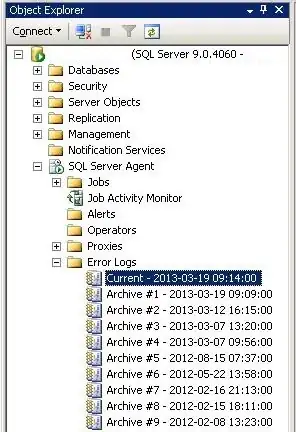I am a total newbie to SQL. I am a networking specialist so like most smaller IT positions I kind of got this problem dropped into my lap.
I have been able to pinpoint some issue through event logs and research but I am still stumped as to this message. I was just hoping that someone would be able to decipher the error message I am receiving so that I can find out how to fix it.
Thankfully I am learning a ton about how SQL works in the process, but for production I need to get this solved.
Any advice would be greatly... GREATLY... appreciated.
The message below is displayed when users of our companies portal submit attachments to tickets. I don't if that will help or not.