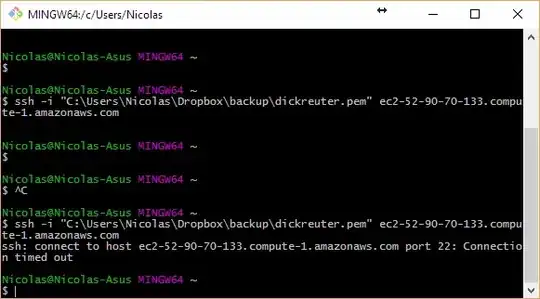I know this question has been asked many times before, but in my case none of the answers seem to solve the question. I have followed all of amazon's trouble shooting guide, but I'm still unable to connect to my amazon instance. Any suggestions what else I can do are appreciated.
I would love to put the screenshots but stack exchange's excessive policing doesn't allow me to do anything until I get 10 reputation points. If you give me one or two upvotes I can post the the rest of the details needed.
thanks
[Instance][2]
[Security group allowing access from everywhere][3]
[Subnet][4]
[Routing table][5]
[Internet gateway][6]
[Network acl][7]