I recently set up a pfSense router and can't get any port forwarding to work from outside my own LAN.
I have the following forwarding rule to a local server located at 10.0.1.2:
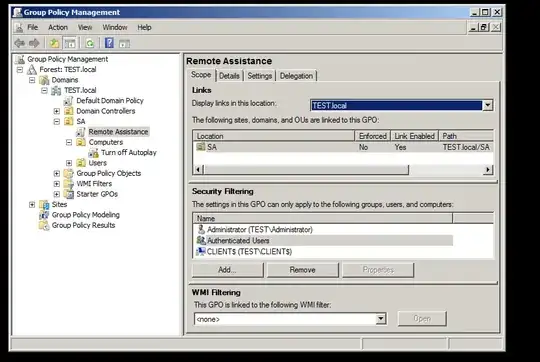
Note that if I enable NAT reflection for this rule, then ssh -p 993 user@my-wan-ip works from my LAN, so the rule is having some effect. However it will not work from outside my LAN.
This is extra strange because I have a rule for ICMP packets that does work:
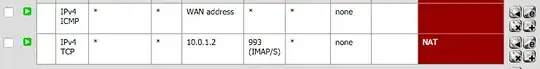
If I disable the first rule in the image above, pings will start to fail from outside the network, so I know the firewall is working. However the second rule (the NAT firewall rule that was created when I created the port forwarding) seems to have no effect.
This worked fine using my old router. Is there anything I could be overlooking here?