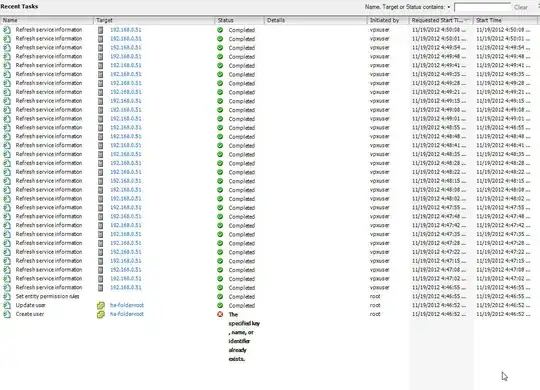small 2003 domain with <50 clients. Today I was unable to RDP to my usual set of servers using my domain admin account. I get the error of: "To logon to this remote computer, you must be granted the Allow log on through Terminal Services right. By default, memers of the Remote Desktop Users group have this right. If you are not a member of the Remote Desktop Users group or another group that has this right, or if the remote desktop users group does not have this right, you must be granted this right manually.
I then attempted to do so with the administrator@domain account, and that failed as well. I consoled into one server using VMware console. This is a server that is set for all employees to be a part of the local Remote access group. RDPing to that server using any credentials failed.
I would like advise on how to get the domain administrators back able to RDP.