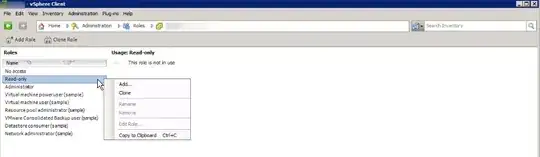I'm currently testing datadog external monitoring services and I wanted to add our vmware hosts. With datadog you install their windows agent, and then the next step is to add a user in vsphere to the read only role. Unfortunately in my vsphere every role except for administrator says This role is not in use as shown in the screenshot below and I cannot find any way to enable it.
My google-fu is failing me on this, and I can't find anything in the vmware kb that points me in the right direction. This is Vmware 5.1 Essentials and I'm logged in as an administrator account when viewing this.
Has anyone run into this before? I was wondering if it was a limitation of Vmware essentials, but couldn't find a definitive answer anywhere and can't justify a per incident support cost for such an edge case to demo some monitoring software.
Edit:
Following the documentation link provided in an answer below, I've created a local user on one of the esxi hosts being managed via VCenter. Unfortunately even after creating that user, all roles on both the vCenter instance and the local esxi host aside from Administrator show This role is not in use with no option to enable them. Since when logging in to the host directly you get a message telling you that changes made here won't reflect in vCenter I wasn't surprised by this behavior.
I've also tried creating a local windows user on the Windows 2008 server that runs vCenter as described here which states both
You cannot use vCenter Server to manually create, remove, or otherwise change users. You must use the tools for managing your Windows domain. Any changes you make are reflected in vCenter Server. However, the user interface does not provide a user list for you to review.
and
The user list that ESXi maintains locally is separate from the users known to vCenter Server, which are either local Windows users or users that are part of the Windows domain. If Active Directory authentication has been configured on the host, then the same Windows domain users known to vCenter Server will be available on the ESXi host.
However I still cannot find anywhere in vCenter to view the list of local users, or add permissions for any local user (which is when I would expect you would assign the role to the user)