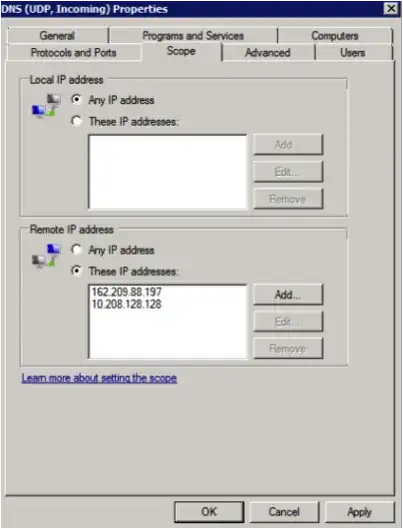I have a single win2008 server configured to use vpn and remote desktop. My host provider demanded I remove recursive DNS.
If go to dns role / group / properties / advanced and click disable recursive, after that I lose internet access. I can't navigate.
I changed to Bind but had the same problem.
In this server I need access to internet for some web services, so I can't just leave it like this. How do I keep recursive DNS off and still retain the ability to navigate the internet?