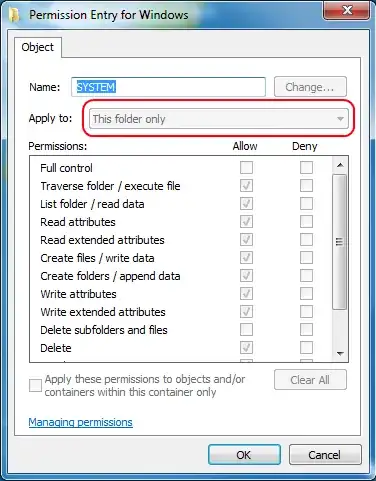I have a FreeBSD DigitalOcean droplet in which I followed this guide exactly for setting up a jail. The problem is I cannot get reliable network connectivity inside the jail. Doing curl https://www.google.com/ I get a ~1 minute delay when trying to connect to the server:
After the second asterisk the connection was established very, very quickly. With ping I get 100% packet loss, and occasionally I cannot resolve hostnames. It won't work during one command, but then it will after a short delay before I try the next.
I tried ssh -T git@github.com to see if SSH works reliably and I seem to be able to always get a connection (when hostname lookup works).
I only have these issues in the jail, not on the host.