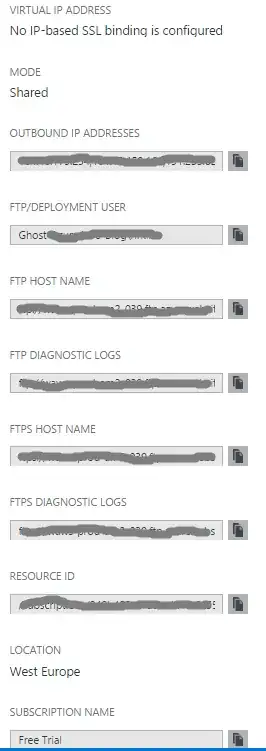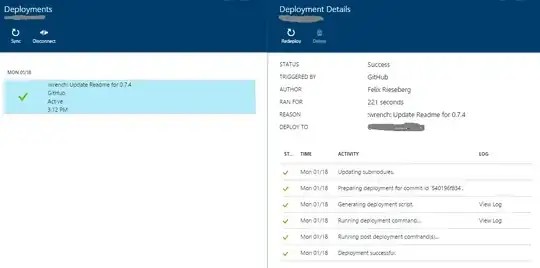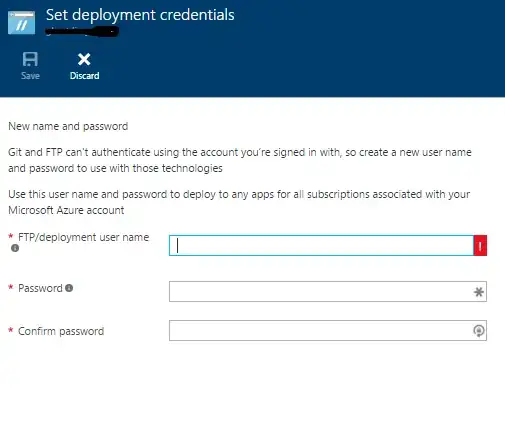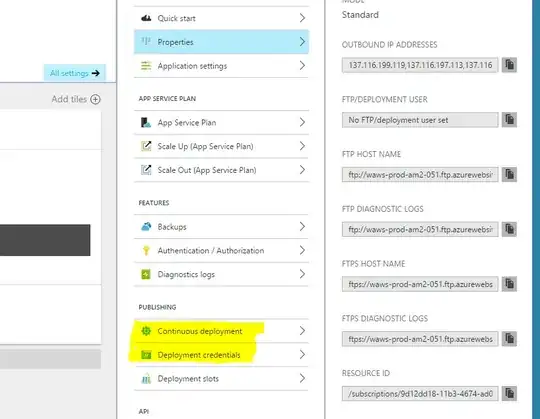I have deployed Ghost to an Azure (Shared) web app using the One-Click option here. I am trying to get at the source code but there is no option for Git deployment in the Azure portal:
I have tried add an FTP/deployment user name in the deployment credentials but there is still no option for Git in the portal?
More info:
- There is no option when I click continuous deployment to configure GitHub:
- I have already filled out deployment credentials but am only given ftp options: