I found some email have header:
Received: by 10.112.172.99 with SMTP id bb3csp690725lbc;
Fri, 8 Jan 2016 11:37:33 -0800 (PST)
X-Received: by 10.55.15.139 with SMTP id 11mr615164qkp.50.1452281853620;
Fri, 08 Jan 2016 11:37:33 -0800 (PST)
Return-Path: <0000015222be70c9-0079c50c-5c19-41ad-b815-86502cf31b8d-000000@amazonses.com>
Received: from a10-119.smtp-out.amazonses.com (a10-119.smtp-out.amazonses.com. [54.240.10.119])
by mx.google.com with ESMTPS id n66si46826200qgn.37.2016.01.08.11.37.33
for <duongbavan49@gmail.com>
(version=TLS1 cipher=ECDHE-RSA-AES128-SHA bits=128/128);
Fri, 08 Jan 2016 11:37:33 -0800 (PST)
Received-SPF: pass (google.com: domain of 0000015222be70c9-0079c50c-5c19-41ad-b815-86502cf31b8d-000000@amazonses.com designates 54.240.10.119 as permitted sender) client-ip=54.240.10.119;
Authentication-Results: mx.google.com;
spf=pass (google.com: domain of 0000015222be70c9-0079c50c-5c19-41ad-b815-86502cf31b8d-000000@amazonses.com designates 54.240.10.119 as permitted sender) smtp.mailfrom=0000015222be70c9-0079c50c-5c19-41ad-b815-86502cf31b8d-000000@amazonses.com;
dkim=pass header.i=@coursera.org;
dkim=pass header.i=@amazonses.com
DKIM-Signature: v=1; a=rsa-sha256; q=dns/txt; c=relaxed/simple;
s=dnkypy6vrtp6eik6p2aszn3t5yznsvsj; d=coursera.org; t=1452281852;
h=From:To:Subject:MIME-Version:Content-Type:Message-ID:Date;
bh=snqI6rZAfMBFxbdRju6FEq8tdt1dUOHybmXwIYisQFk=;
b=D5ApCCMIfK9+5tiyrqpz6B8RxkFCxoEPcEAD1evkb6SLp5jnAcb0GmX9Ilutyvqh
kow+9hT0tuV6IV2Ut04wSsYsS9NPBBXo/3lK01LPZSts8DhrVCFT7dR9fVc81A3loYb
NPNvADua/8zh8YW05e4kCi1UpsY9gwPOktkR26Is=
DKIM-Signature: v=1; a=rsa-sha256; q=dns/txt; c=relaxed/simple;
s=ug7nbtf4gccmlpwj322ax3p6ow6yfsug; d=amazonses.com; t=1452281852;
h=From:To:Subject:MIME-Version:Content-Type:Message-ID:Date:Feedback-ID;
bh=snqI6rZAfMBFxbdRju6FEq8tdt1dUOHybmXwIYisQFk=;
b=rnQ25/ZPUfxen9gy6MfaPwYtk1qJR1S3EwkSZWR7UGgEr+UTwGhhnKz/6SogAYs4
aOu5sUR4FcFaPVkeTboyytx1wkXmoVXlXhnlsTbUw8xLKQTFpRRaVV+F7m52Gf95lkz
FbKuBa+qARfhM/zE4VO7c/oIxBGpqNselpeY5qcY=
DKIM sign on:
dkim=pass header.i=@coursera.org
dkim=pass header.i=@amazonses.com
My mail server diagram:
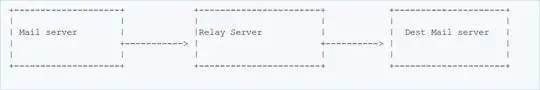
How to deploy with my diagram sign DKIM on all mail on original server and on relay server?