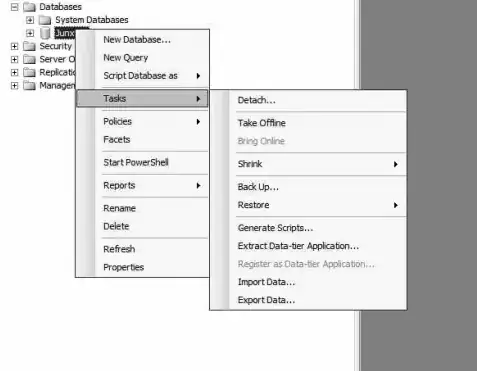I'm trying to export a database to Azure using the most recent version of SSMS 2008, and I'm having trouble because I don't have the options listed under "Tasks" that the tutorials I've found indicate that I should select.
This is what I'm supposed to see: https://technobuff.files.wordpress.com/2013/11/111913_1726_dacpacandba1.png?w=1176
This is what I see:
I've spent way too long trying to find more information on this and have come up blank. Can anyone help me figure out what I'm missing to be able to export the database?