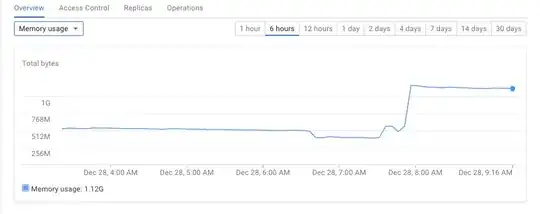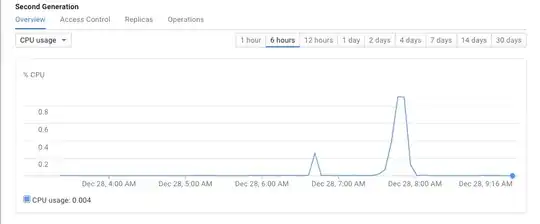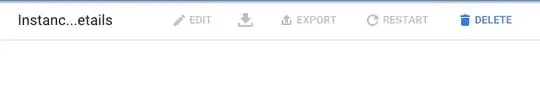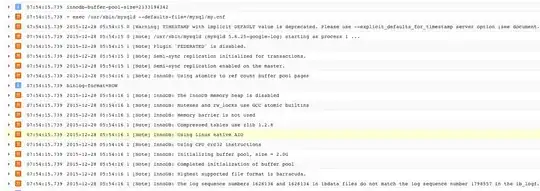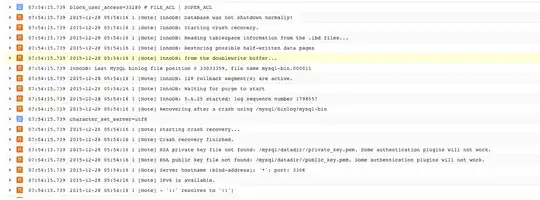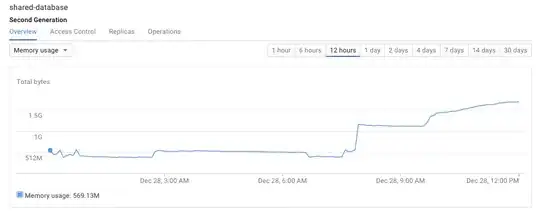My Google Cloud SQL instance stopped responding. I changed the size from a micro instance to standard instance and then the memory just shot to the ceiling and stayed there. The restart button is disabled and when trying to do mysql --host=___.___.__.___ --user=root --password it's unable to connect.
What is the recommended procedure to get my instance stable and accessible again? All sites connected simply times out trying to connect to that DB.
Update:
A few hours after the DB turned into a vegetable state, I was able to connect to it again, but memory usage is still extremely high and I'm still only able to delete it, can't click edit, imoprt, export, restart or change permissions. I can add permissions, but the save button is greyed out.
Here's a screen grab of the logs:
Running show processlist; only shows two processes, I've killed both processes and stopped all instances connected to it just to be sure it's nothing I'm running that's killing the DB.
Memory usage is still climbing as shown in the screenshot even though I've killed all processes: