I am trying to run the Add-KdsRootKey command on a 2012 R2 domain controller for AD FS setup and am receiving the following error:
Add-KdsRootKey : The specified domain either does not exist or could not be contacted. (Exception from HRESULT:
0x8007054B)
At line:1 char:1
+ Add-KdsRootKey
+ ~~~~~~~~~~~~~~
+ CategoryInfo : NotSpecified: (:) [Add-KdsRootKey], COMException
+ FullyQualifiedErrorId : The specified domain either does not exist or could not be contacted. (Exception from HR
ESULT: 0x8007054B),Microsoft.KeyDistributionService.Cmdlets.AddKdsRootKeyCommand
I am attempting this command because the AD FS installation wizard is throwing an error: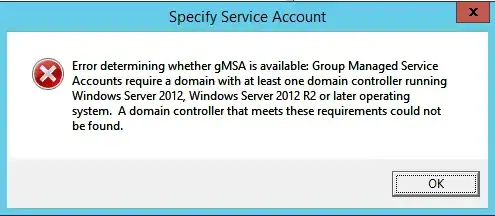
I have 2x 2012 R2 domain controllers as well as 2x 2008 R2 domain controllers. I was led to believe as long as one 2012 R2 controller was in the domain this would work.
I am not sure what steps to take at this point.