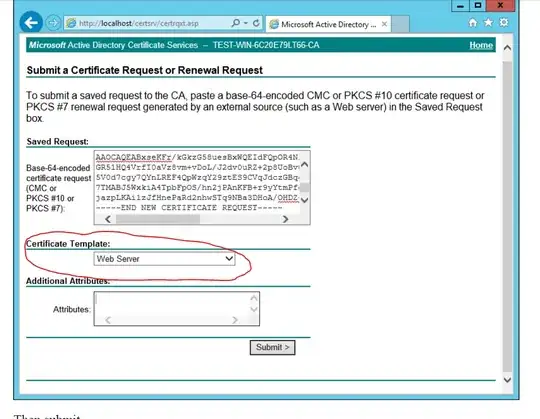Has anybody come across an issue where the certificate templates field is missing in the certsrv web-page? I am running 'Windows2012R2 Standard'. The online tutorials all have this combobox, but i am at a loss as to why it is missing.
This is a picture of what i am seeing:
Also, from the 'Certification Authority' snappin, i am missing this branch 'Certificate Templates' completely?(got the image from internet)

Has anybody any idea what i am missing, is there something else i need to install, or did i miss a step during installation?
Thanks
Solution: install as 'Enterprise CA'. But note, this installation option is greyed out if you are not the Administrator user!