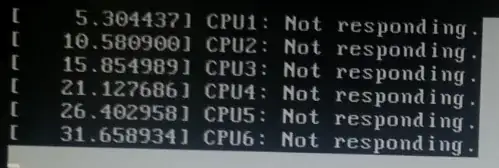I have installed a Microsoft Exchange 2013 server on a Windows Server 2008 R2 SP1 machine. I've installed both Mailbox and Client Access roles. All the prerequisites have been installed. I found a fix for this problem, but it tells me to run the following query on the Exchange Management Shell:
(Get-User username).RemotePowershellEnabled
Set-User username -RemotePowerShellEnabled $True
However, I cannot do that since I can't even connect to the server.
Can anyone provide any help?
The error I get when I open the Exchange Management shell is the following: