We use an Exchange 2010 SP3 environment (14.3.266.1).
We replaced a wildcard certificated with a new one before it expired, assigned the roles to the certificated in exchange (SMTP etc...) before removing the old certificate from Exchange on all servers.
We used the GUI to complete this operation. This was 2 months ago. All exchange servers have been restarted for new service packs since them.
Some users report getting a certificate popup warning of an expired certificate. I personally never came across this error and dismissed it foolishly as a transient issue that wouldn't return but in the following months since the previous certificate expiring we have had numerous reports of Security Alerts warning of the certificate expiration. The security alert shows the old expired certificate.
I ran a connection test on Outlook 2013 with the following result:
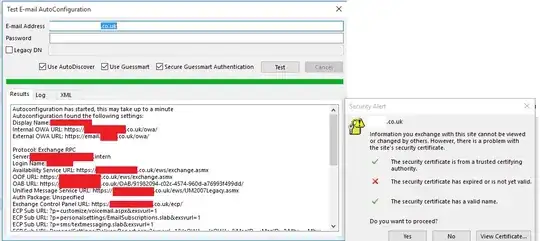
How do I get rid of all traces of the certificate.
Cheers!