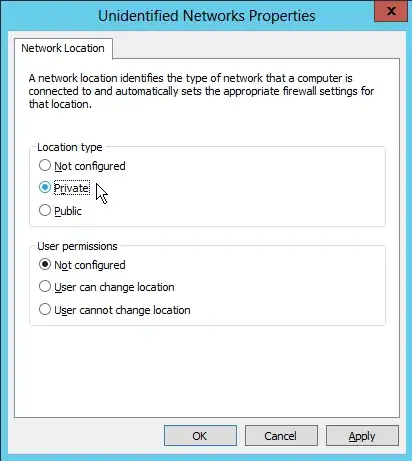I currently have a development node that runs KVM virtualized VMs. There is a DHCP server running on the node to provide addresses to the VMs. I had DHCP working previously, but I reinstalled one of the client VMs to test some things and after setting it up the same way (or so I think) DHCP doesn't appear to be working.
Basically what is happening is the Client requests an address and the server offers one, but the client then times out saying it got no offers.
host node logs:
Nov 3 19:35:51 dal dhcpd: DHCPDISCOVER from be:d5:6a:5b:9b:79 via vmbr0
Nov 3 19:35:51 dal dhcpd: DHCPOFFER on 172.xxx.x.5 to be:d5:6a:5b:9b:79 via vmbr0
Nov 3 19:35:58 dal dhcpd: DHCPDISCOVER from be:d5:6a:5b:9b:79 via vmbr0
Nov 3 19:35:58 dal dhcpd: DHCPOFFER on 172.xxx.x.5 to be:d5:6a:5b:9b:79 via vmbr0
Client logs:
Host node config dhcp.conf:
ddns-update-style none;
default-lease-time 600;
max-lease-time 7200;
log-facility local7;
option rfc3442-classless-static-routes code 121 = array of integer 8;
option ms-classless-static-routes code 249 = array of integer 8;
subnet 172.xxx.x.0 netmask 255.255.255.0 {
range 172.xxx.x.3 172.xxx.x.127;
option routers 172.xxx.x.1;
option broadcast-address 172.xxx.x.255;
option domain-name-servers 8.8.8.8;
option netbios-name-servers 8.8.8.8;
default-lease-time 86400;
max-lease-time 86400;
option rfc3442-classless-static-routes 24, 172, xxx, x, 0, 0, 0, 0, 0, 172, xxx, x, 1;
option ms-classless-static-routes 24, 172, xxx, x, 0, 0, 0, 0, 0, 172, xxx, x, 1;
}
#vmbr0ipv4
host 102 {hardware ethernet BE:D5:6A:5B:9B:79;fixed-address 172.xxx.x.5;}
I do not know where the issue is coming from.