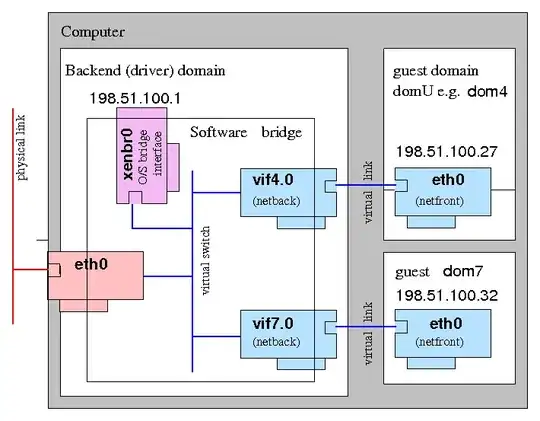I am running two Virtual Machines over the XEN hypervisor both with Ubuntu trusty (Linaro-Developer version) with the following simple bridge networking setup:
Backend domain (dom0):
br0 Link encap:Ethernet HWaddr 02:4d:04:41:96:a9
inet addr:141.79.67.109 Bcast:141.79.71.255 Mask:255.255.248.0
inet6 addr: fe80::4d:4ff:fe41:96a9/64 Scope:Link
UP BROADCAST RUNNING MULTICAST MTU:1500 Metric:1
RX packets:4896629 errors:0 dropped:814 overruns:0 frame:0
TX packets:1134 errors:0 dropped:0 overruns:0 carrier:0
collisions:0 txqueuelen:0
RX bytes:356819584 (356.8 MB) TX bytes:277236 (277.2 KB)
eth0 Link encap:Ethernet HWaddr 02:4d:04:41:96:a9
UP BROADCAST RUNNING MULTICAST MTU:1500 Metric:1
RX packets:4906298 errors:0 dropped:0 overruns:0 frame:0
TX packets:2249 errors:0 dropped:0 overruns:0 carrier:0
collisions:0 txqueuelen:1000
RX bytes:430584499 (430.5 MB) TX bytes:362740 (362.7 KB)
Interrupt:44
lo Link encap:Local Loopback
inet addr:127.0.0.1 Mask:255.0.0.0
inet6 addr: ::1/128 Scope:Host
UP LOOPBACK RUNNING MTU:65536 Metric:1
RX packets:16 errors:0 dropped:0 overruns:0 frame:0
TX packets:16 errors:0 dropped:0 overruns:0 carrier:0
collisions:0 txqueuelen:0
RX bytes:1248 (1.2 KB) TX bytes:1248 (1.2 KB)
vif1.0 Link encap:Ethernet HWaddr fe:ff:ff:ff:ff:ff
inet6 addr: fe80::fcff:ffff:feff:ffff/64 Scope:Link
UP BROADCAST RUNNING MULTICAST MTU:1500 Metric:1
RX packets:1049 errors:0 dropped:0 overruns:0 frame:0
TX packets:4767521 errors:0 dropped:0 overruns:0 carrier:0
collisions:0 txqueuelen:32
RX bytes:66258 (66.2 KB) TX bytes:416912687 (416.9 MB)
guest domain (domU)
eth0 Link encap:Ethernet HWaddr 00:16:3e:54:95:f5
inet addr:141.79.66.105 Bcast:141.79.71.255 Mask:255.255.248.0
inet6 addr: fe80::216:3eff:fe54:95f5/64 Scope:Link
UP BROADCAST RUNNING MULTICAST MTU:1500 Metric:1
RX packets:4879495 errors:0 dropped:815 overruns:0 frame:0
TX packets:1049 errors:0 dropped:0 overruns:0 carrier:0
collisions:0 txqueuelen:1000
RX bytes:358293232 (358.2 MB) TX bytes:80944 (80.9 KB)
lo Link encap:Local Loopback
inet addr:127.0.0.1 Mask:255.0.0.0
inet6 addr: ::1/128 Scope:Host
UP LOOPBACK RUNNING MTU:65536 Metric:1
RX packets:8 errors:0 dropped:0 overruns:0 frame:0
TX packets:8 errors:0 dropped:0 overruns:0 carrier:0
collisions:0 txqueuelen:0
RX bytes:672 (672.0 B) TX bytes:672 (672.0 B)
Netwoking in dom0 is working fine (apt-get, wget). Buti n domU i experience a very strange problem: ping works well but apt-get and wget doesn't work.
root@MyUbuntu:~# wget -p http://google.com
--1970-01-01 00:52:49-- http://google.com/
Resolving google.com (google.com)... 129.143.66.27, 129.143.66.29, 129.143.66.30, ...
Connecting to google.com (google.com)|129.143.66.27|:80... connected.
HTTP request sent, awaiting response... No data received.
I install tcpdump on dom0 to debug the problem, running a simple command:
tcpdump -i br0 -n "tcp and src 141.79.66.105"
However, whenever tcpdump is listening wget and apt-get works well:
root@MyUbuntu:~# wget -p http://google.com
--1970-01-01 00:42:27-- http://google.com/
Resolving google.com (google.com)... 129.143.66.45, 129.143.66.49, 129.143.66.53, ...
Connecting to google.com (google.com)|129.143.66.45|:80... connected.
HTTP request sent, awaiting response... 302 Found
Location: http://www.google.de/?gfe_rd=cr&ei=qJIzVs3qJqSh8wfLma_QCw [following]
--1970-01-01 00:42:27-- http://www.google.de/?gfe_rd=cr&ei=qJIzVs3qJqSh8wfLma_QCw
Resolving www.google.de (www.google.de)... 129.143.66.38, 129.143.66.42, 129.143.66.44, ...
Reusing existing connection to google.com:80.
HTTP request sent, awaiting response... 200 OK
Length: unspecified [text/html]
Saving to: 'google.com/index.html'
[ <=> ] 19,468 --.-K/s in 0.003s
1970-01-01 00:42:27 (5.84 MB/s) - 'google.com/index.html' saved [19468]
FINISHED --1970-01-01 00:42:27--
Total wall clock time: 0.09s
Downloaded: 1 files, 19K in 0.003s (5.84 MB/s)
Does tcpdump open any port allowing the traffic to go through ? Any help is much appreciated.Thank you.