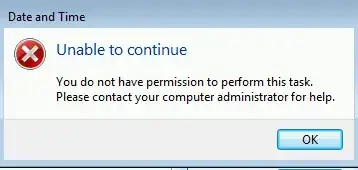While doing apt-get dist-upgrade on a Debian GNU/Linux Jessie EXTLINUX warned me that now was mandatory to install grub.
The system was installed after an image not done by me: is it safe to ignore the warning? Have I to install grub also if now it's not installed and everything works (until I reboot, maybe)?
Can you please give me pointers?