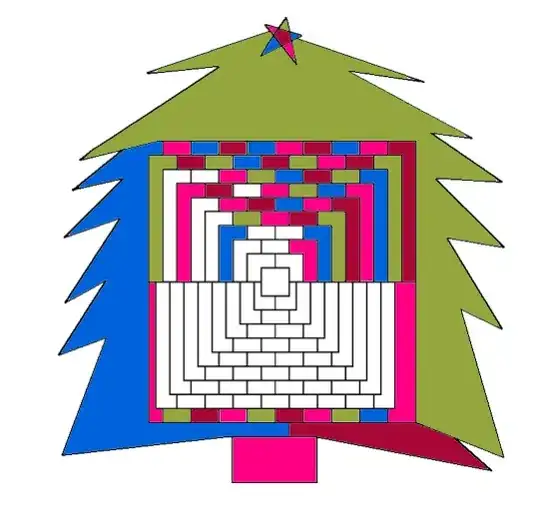I am using a DD-WRT 3.0 router to connect via openVPN. In the LAN, 192.168.1.50 is a device which should not go thru the VPN.
(How do I set the firewall to have 192.168.1.50 not go thru VPN and How to make all other IPs lose WAN connection when the VPN disconnects/drops?)
OR
(Create two subnets, one thru VPN (wi-fi devices) and the other direct (wired devices) and Have the VPN subnet lose WAN connectivity when the VPN drops)
I have no preference for either setup. Whatever is easier.
This rule didn't work (for the 1st scenario):
iptables -I FORWARD ! -o tun1 -s 192.168.1.50 -j DROP
Here's the route table in use, with the router in gateway mode: