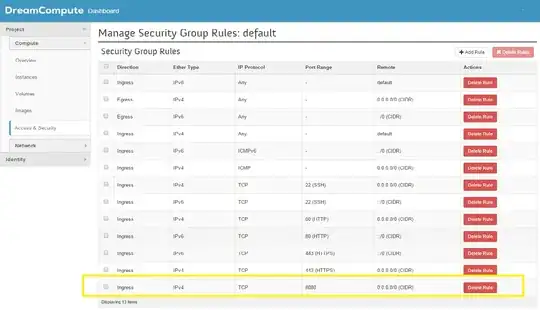I've got a general-purpose server, providing mail, DNS, web, databases, and some other services for a number of users.
It's got a Xeon E3-1275 at 3.40 GHz, 16 GB ECC RAM. Running Linux kernel 4.2.3, with ZFS-on-Linux 0.6.5.3.
The disk layout is 2x Seagate ST32000641AS 2 TB drives and 1x Samsung 840 Pro 256 GB SSD
I've got the 2 HDs in a RAID-1 mirror, and the SSD is acting as a cache and log device, all managed in ZFS.
When I first set up the system, it was amazingly fast. No real benchmarks, just... fast.
Now, I notice extreme slowdowns, especially on the filesystem holding all of the maildirs. Doing a nightly backup takes over 90 minutes for a mere 46 GB of mail. Sometimes, the backup causes such an extreme load that the system is nearly unresponsive for up to 6 hours.
I've run zpool iostat zroot (my pool is named zroot) during these slowdowns, and seen writes on the order of 100-200kbytes/sec. There are no obvious IO errors, the disk doesn't seem to be working particularly hard, but read is almost unusably slow.
The strange thing is that I had the exact same experience on a different machine, with similar spec hardware, though no SSD, running FreeBSD. It worked fine for months, then got slow in the same way.
My going suspicion is this: I use zfs-auto-snapshot to create rolling snapshots of each filesystem. It creates 15-minute, hourly, daily, and monthly snapshots, and keeps a certain number of each around, deleting the oldest. It means that over time, thousands of snapshots have been created and destroyed on each filesystem. It's the only ongoing filesystem-level operation that I can think of with a cumulative effect. I've tried destroying all of the snapshots (but kept the process running, creating new ones), and noticed no change.
Is there a problem with constantly creating and destroying snapshots? I find having them an extremely valuable tool, and have been led to believe that they are (aside from disk space) more or less zero-cost.
Is there something else that may be causing this problem?
EDIT: command output
Output of zpool list:
NAME SIZE ALLOC FREE EXPANDSZ FRAG CAP DEDUP HEALTH ALTROOT
zroot 1.81T 282G 1.54T - 22% 15% 1.00x ONLINE -
Output of zfs list:
NAME USED AVAIL REFER MOUNTPOINT
zroot 282G 1.48T 3.55G /
zroot/abs 18.4M 1.48T 18.4M /var/abs
zroot/bkup 6.33G 1.48T 1.07G /bkup
zroot/home 126G 1.48T 121G /home
zroot/incoming 43.1G 1.48T 38.4G /incoming
zroot/mail 49.1G 1.48T 45.3G /mail
zroot/mailman 2.01G 1.48T 1.66G /var/lib/mailman
zroot/moin 180M 1.48T 113M /usr/share/moin
zroot/mysql 21.7G 1.48T 16.1G /var/lib/mysql
zroot/postgres 9.11G 1.48T 1.06G /var/lib/postgres
zroot/site 126M 1.48T 125M /site
zroot/var 17.6G 1.48T 2.97G legacy
This is not a very busy system, in general. Peaks on the graph below are nightly backups:
I've managed to catch the system during a slowdown (starting around 8 this morning). Some operations are fairly responsive, but the load average is currently 145, and zpool list just hangs. Graph: