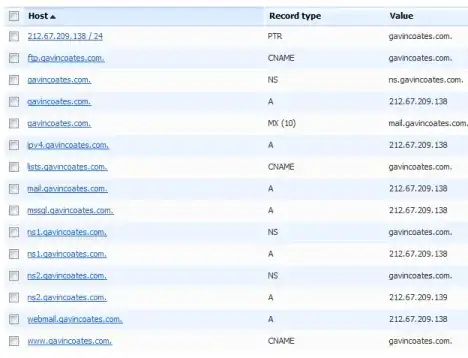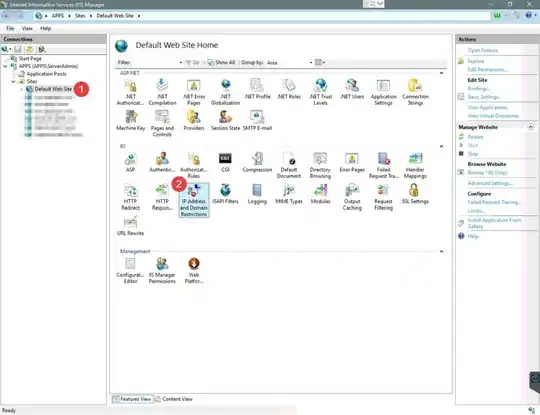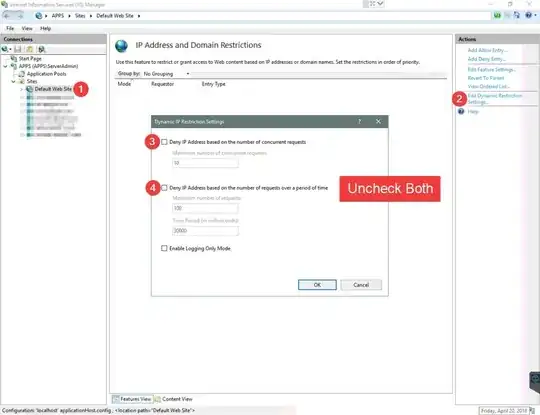I have a Windows 2012r2 server running IIS 8 on a virtual machine.
I set up two sites and pointed them to the D: drive.
d:\data\site1
d:\data\site2
and it was working, or so I thought. I originally set up /site2 first to test basic functionality, which worked, and then started configuring /site1. I got that working as well. (mysql and php worked and loaded pages)
I just went to load the site2 address and it was giving a "403 - Forbidden: Access is denied" error. /site1 still worked. I played around with /site2 to see why it wasn't working and couldn't figure it out. I didn't modify folder/file permissions to cause this error.
I pointed /site1 at the /site2 directory and that worked at that time. I thought maybe the AppPool was messed up somehow so I deleted both AppPools and both Sites to just start over, leaving the web content alone on the D: drive.
I recreated both site1 and site2 and now both give a 403 error. I can't get either one to work.
The IIS log shows: 403 1393 [ip address of client]
As a test, I pointed site1 to the original c:/inetpub/wwwroot directory and that too gives error 403.
So I don't think the problem is folder/file permission related. It's also not Default Document related because I all folders have a default.html file and the Default Document setting has that. I even tried manually adding /default.html to the url and that fails with 403.
I don't have any IP restrictions configured and browsing locally fails as well.
I've installed a handful of security updates and have rebooted since the last time site2 worked but don't know what else might've changed that would cause this because I've been working on configuring site1.
It feels like it's a server or IIS wide issue because any newly created site now will not load.
What else can I check?
Thanks!