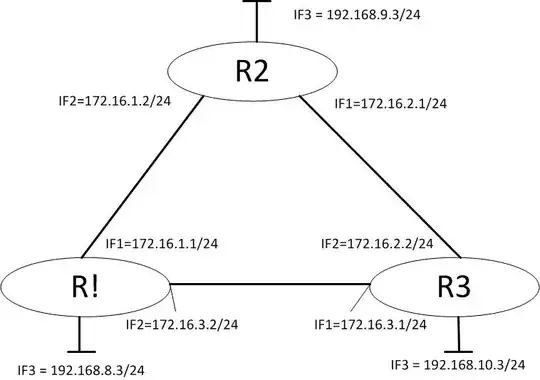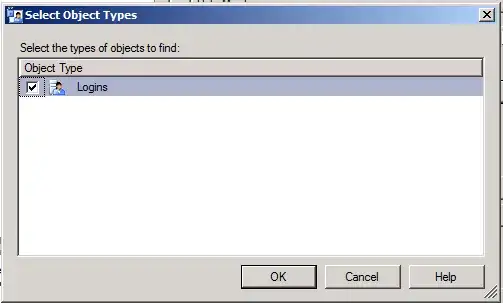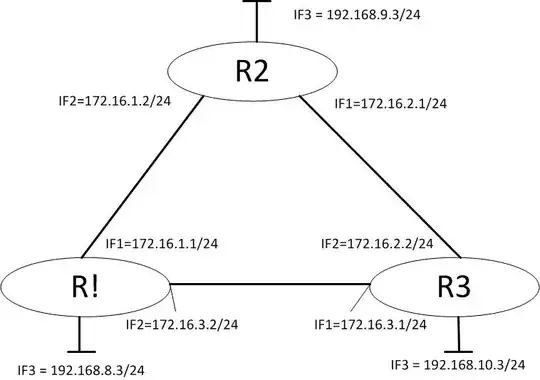Even if you have IE11 installed on the computer where you are running Group Policy Management Console, managing IE11 group policy preferences do not work. Your best option would be to use GPMC on a Windows 8.1/Server 2012 R2 computer.
Note that installing IE11 should install updated template files to the PolicyDefinitions folder for you. (You would need to copy the Central Store manually if you use that).
Administrative templates and Internet Explorer 11
https://technet.microsoft.com/en-us/library/dn321438.aspx
"When you install Internet Explorer 11, it updates the local administrative files, Inetres.admx and Inetres.adml, both located in the PolicyDefinitions folder."
There are some additional policy settings that require updated templates (such as Enterprise Mode), but that should not affect the ability to use GPP.
How to configure Group Policy Preference settings for Internet Explorer 11 in Windows 8.1 or Windows Server 2012 R2
https://support.microsoft.com/en-us/kb/2898604
Here is an example GPO on 2012 R2:
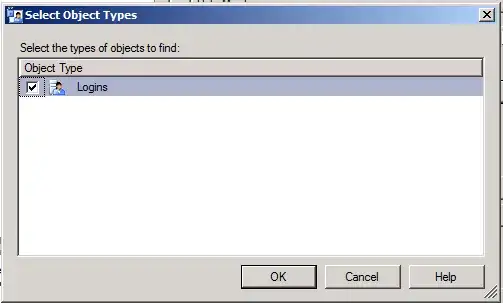
And the same GPO when viewed on 2008 R2 with IE11, and the updated inetres.admx and inetres.adml files: