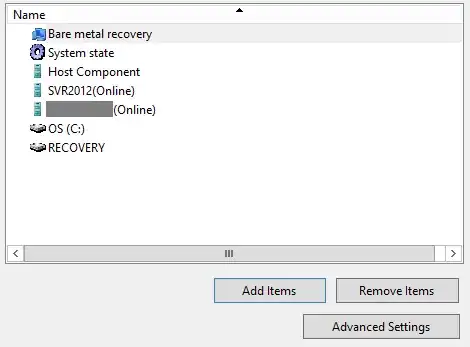I'm using the built-in Windows Server Backup on my Hyper-V host (running Server 2012 R2 Standard) to back up a guest VM named SVR2012 (also running Server 2012 R2 Standard).
Several VHDX files are attached to SVR2012. One is larger than my backup drive but does not need to be included in the Hyper-V host's backup. However, I've not been able to figure out how to excluded this VHDX/volume from the backup.
Backup selections on Hyper-V host:
Since SVR2012's large VHDX is stored on its own separate volume F: on the Hyper-V host, I've tried excluding that volume:
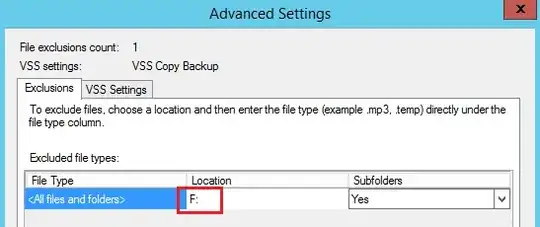
However, when I save the backup schedule, this exclusion is missing the next time I edit the schedule.
How can I configure Windows Server Backup to perform an "online" backup of a Hyper-V guest but exclude from the backup one of the guest's volumes/attached VHDX files?