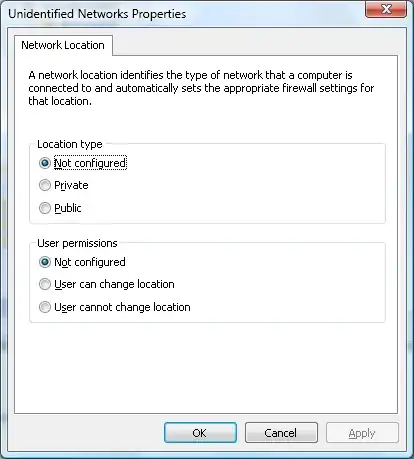I have a file server running Windows Server 2008 R2 with 2 NICs in the back. These are their configurations:
Connection #1
Local Area Connection
10.1.37.6
255.255.255.0
[No Gateway]
Connection #2
Local Area Connection 2
10.1.35.49
255.255.255.0
10.1.35.254
At the moment I have connection #2 hooked up and working just fine. I have just created connection #1 in an attempt to connect to a private switch for iSCSI traffic.
Issue
When I plug in the ethernet cable into connection #1, some services related to connection #2 are turned off. Specifically, we can not log in using Remote Desktop and all of our printers (hosted on this file server as well) can no longer connect to fileserver1 to authenticate logins. However connection #2 is still pingable and the actual files stored on this server are still accessible to everyone. This issue reverts when connection #1 is unplugged.
Solutions Attempted
- Changed network adapter's advanced settings "Adapters and Bindings" to prioritize traffic to connection #2
- Changed NIC metric on connection #2 to be lower than connection #1
- Removed gateway from connection #1 since that connection is only communicating with things on the 10.1.37.0 net
- Checked file server routing table to confirm proper routes
- Attempted to enable connection #1 as the iSCSI initiator adapter, hoping that once it was marked as being used for iSCSI, no other traffic would attempt to pass through it.
My understanding of this scenario is that once connection #1 is plugged in, it's attempting to direct traffic through that adapter instead of connection #2. I've done everything I think I'd need to to set up the priorities adapters.
Appreciate the help