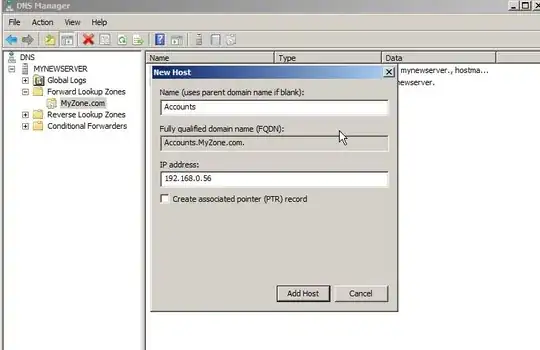I have a Windows Server 2012 VM running as my domain controller, and another Server 2012 VM instance that is my file server.
On my NAS, I used to be able to create a user, and the NAS would automatically make a home folder for them along with the appropriate permissions. However, we want to switch to using a Server 2012 VM instead of the NAS. This is the only thing holding us up.
I'm not using roaming profiles and don't plan on using them.
How do I do this in Server 2012 / AD?