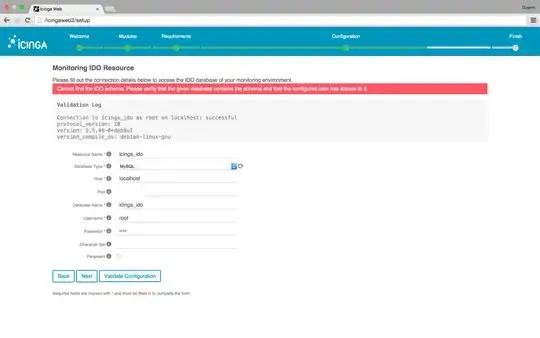I was going through the steps to setup icinga on a server with the icingaweb UI v 2.0 layout as given in their documentation. I was successful in getting to the setup page, which requires you to put in a token and then follow the steps. Im stuck at this spot
(see screenshot) right now which requires you to setup an IDO database which I already did as shown:
+--------------------+
| Database |
+--------------------+
| information_schema |
| icinga |
| icinga2idomysql |
| icinga_ido |
| mysql |
| performance_schema |
+--------------------+
However I keep getting the error message Cannot find the IDO schema. Please verify that the given database contains the schema and that the configured user has access to it.. Can anyone help me or point out what I am doing wrong.