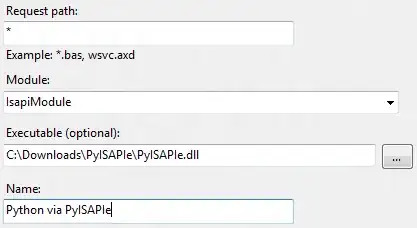I'm finding when SSHing into UNIX VMs from Windows that the console is next to unusable.
There seem to be 2 main problems:
- Escape characters (from colors and cursor keys)
- Overwriting of text (mainly in Nano, but also in the terminal)
The first issue seems to be able to be solved by using something like ConEmu.
But the second, I just cannot solve. Using the delete key anywhere, command history in the terminal, or up/down or page-up/down in Nano just overwrites swathes of text, with the result just being a garbled mess of old and new characters.
The only way I've found to update the screen is to use CTRL+L to toggle long lines, but it's not really a solution.
This happens in cmd.exe, Git bash and a few others I've tried. How do normal, sane people manage this (other than use OSX/Linux!) ?
Cheers, Dave