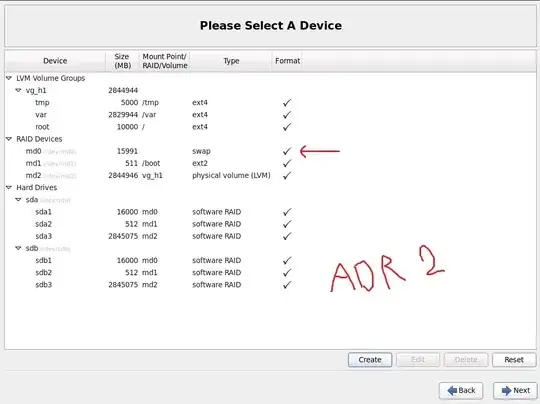As the title suggests, I have a public ip address (it's the address for an azure VM running ubuntu server fyi) which has an nginx server listening to requests on port 80.
Entering this public address into the browser succeeds in receiving a response from nginx, like so:
The problem is when I assign it an alias in the hosts file (in windows). For whatever reason, it just loads endlessly:
Any help on the matter would be really welcome - I'm stumped! Thanks in advance.